Home > Contents and Past Features > Features 2016
Issue: March, 2016
Your Data on Your Devices
Personal Information Management Across Devices
In this series of features we are looking a solutions for a particular combination of technology that you might use for home and/or work. The first part is sharing what was originally called Personal Information, which is basically the information that one might use ON one's desk - calendar, to-do list, address book, notes and so on.
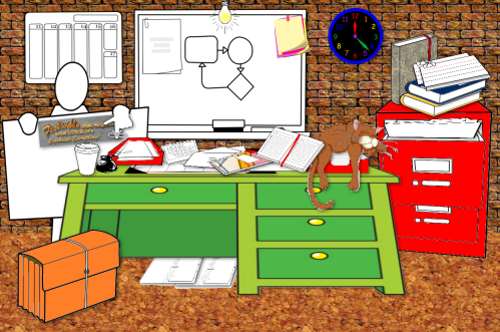
The next two major technology features planned are notetaking and syncing across devices and platforms, and archiving and backing up and accessing PIM data.
For our purposes we have started with each of us having the following:
We each have home offices with a WIFI/cabled network sharing data and internet access. Multiple devices and WIFI modems are reasonably common these days, and certainly fairly easy to get at a low price.
So, given that we have these devices using different operating systems and software, how can we share information so that our contacts list (address book) and diaries (calendars, to-do/task lists) can be accessed from all of them? What we have decided to do is to use Google Apps as the core system. There are shortfalls in Google Apps, especially in the Tasks, but the apps are widely used, the stored safely off site, and there are numerous developers who have software that interacts with the Google apps.
After some research we included handling multiple e-mail accounts into our requirements. Richard and Ali both have Google accounts with calendars (Festivale has an assignments calendar too) that include a very basic tasks list, and both have gmail accounts that include Google contacts.
On the Android devices, Ali found CalenGoo. This calendar program regularly and easily syncs with one or more Google calendars. It enables users to see the information in their Google calendar(s) in a clean interface, to add, change or delete entries including recurring entries. It has a range of widgets to put a day or a week at a glace, for example, right on your screen with your icons.
For e-mail and contacts we use the proprietary apps provided with our devices. These sync with Google with varying ease and frequency.
Both Ali and Richard make a habit of carrying a 7" Android tablet and an Android phone with them. But what about on the notebooks? How can we access our calendars and contact lists on our notebooks without wifi?
It took considerable research, but Ali found em Client. Obviously a program for sending, receiving, reading and filing e-mails, it most importantly could sync with Google's contacts list, enabling users to add, change or delete contacts. And it gave the user access to their calendar and tasks, as well as it's e-mail duties.
We had already tried and rejected Outlook and Thunderbird and have been using Eudora Pro for managing busy, multi-account electronic mail for years. But Qualcomm no longer develops Eudora. However Eudora Pro does set the usability and functionality bar high.
Mailbird Pro does not sync with Google's contact list. The list can be imported, but any changes made in Mailbird do not go back to Google and vice versa. Since this was Ali's primary requiement at this time, she elected to take em client for a hard test drive. Richard took Mailbird Pro.
To transfer e-mails from our exisitng Eudora Pro accounts we used a product from one of our favourite software companies. Aid4Mail from Fookes Software can be used to convert and/ or archive e-mails in a variety of formats. It's small, functional, accurate, easy to use and inexpensive. We will be talking about it more in a future feature.
Richard reviews Mailbird Pro
For posts about Melbourne events, places, news, reviews, giveaways, see our Facebook Page:

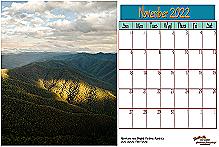







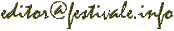
 Published in Melbourne, Victoria, Australia
Published in Melbourne, Victoria, Australia 