Simon Feeney takes a quick look at Sausage Software's newest release of their HTML editor HotDog. Can Sausage seduce him away from Notepad with their new webmaster suite?
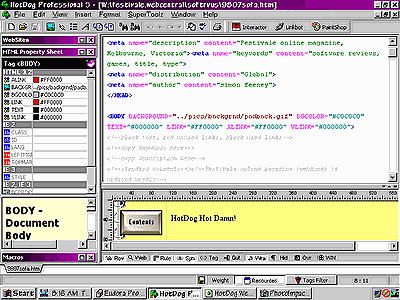
| HotDog Hot Damn! Simon Feeney takes a quick look at Sausage Software's newest release of their HTML editor HotDog. Can Sausage seduce him away from Notepad with their new webmaster suite? | 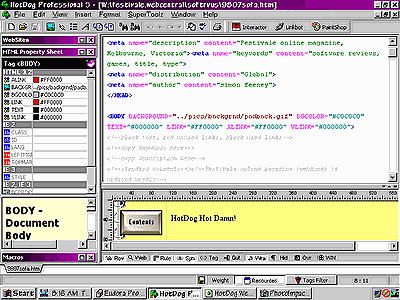
|
|
I'm a bit of a traditionalist. When I first started on the internet, I
learnt HTML and put together my first web page. If I needed it, I wrote it. Recently, the boom of such web page makers as Microsoft Frontpage and
Netscape Gold made me blanche to my very soul as they required no
knowledge of coding to enable people to put together web pages. The boom
of so many needless pages on Geocities is proof of this.
So when I was asked to review the HotDog Professional 5 Webmaster Suite
from Sausage Software I was a bit dubious of what it was that I'd be
looking at. After three days of trying to download all the components, due to some faulty recognition of my proxy sever, I found that my fears were, for the most part, unfounded. You don't need to know HTML coding when you start to use HotDog -- sidebar windows, like its comprehensive HTML Properties and HTML Tags resources, tell you what you can do with tags as you go. Having a resource like this at all times is nothing short of heavenly intervention in some page making. The layout for the text coding has one of my favourite features for page making, in that it has a different colour schemes for text (black), code (blue), attributes (pink (if this is too wussy for you you can change the colour scheme, nothing is set in stone)) and the addresses of links or other resources(red). If you make an error in the codes or attributes it will instantly be highlighted in red, making it so much easier to go through a long scrolling page to find what's not working (of course some errors of man are just beyond a computer's scope to register).
|
|
HotDog Professional 5 offers add-ons like Paintshop Pro, for ease of
graphic construction, Linkbot, for ease of page maintenance, and
Interactor, for including animations, sound and anything else into your
page. A window marked Supertoolz includes everything that could make
your page look good and load fast. There are Java tools that put together little
special effects, and shows you the coding explained, means that you
might not be making web pages better than before, but you'll definitely
be making them faster. Two of the little side bar windows (resource panes) offer the greatest of ease when putting the web page on the Web itself, keeping all your local files on the left side of the page and your server files on the right, when you get on-line, both are available for alteration by a click of the mouse, making for some of the easiest uploads and downloads you could use. If I have one complaint about the set up for this programme, it is the way that it automatically puts in the closing ">" the minute you type the first "<". It's an awful pain to be constantly typing "<P>" only to have it come out "<P>", meaning that I spend most of my time deleting extra ">'s". In time and with practice, this final act of closure on my part will become obsolete as my hand and brain work towards remembering not to type that last stroke but for now, it's a bit of a pain. This feature can be turned off in the preferences. In the name of testing (of course), I put together a new page dedicated to a bit of conspiracy theory lore that has been jumbling around my head for the past six months. It came out a lot smoother than it could have and, with the exception of scanning time, took me one day to put together. http://smople.thehub.com.au/~turner23/eyepage/eye.html
|
A note from the editor Regular readers of Festivale will have noticed that this review does not include our usual link to an e-mail address. This is because we received an electronic mail message from an employee of Sausage Software which concluded with this statement about Festivale: "You really should be ashamed of yourselves--it's gutter trash like this that brings vomit to the lips of the entire publishing industry." According to a representative of Sausage Software the employee was given, quote, "a slap on the wrist", although the comment was not considered inappropriate, just the fact that it was mailed. Requests to speak to the CEO were met with flat refusals, and in fact he was not notified of this matter when Sausage Software was contacted. In fact, I was told, "I won't bother Steve with something like this". A very brief apology has been received from a representative of Sausage Software, not, we might add, on official letterhead. This type of comment, both intemperate and immature, is designed only to hurt, and not to constructively criticise, and it exemplifies the worst type of Net behaviour. As it is not the behaviour that the Festivale team wish upon any of our readers, we are removing all links to Sausage Software, both to their web site and to their e-mail addresses. If you wish to contact them, or visit their web site, you can find them without difficulty. If you receive such flagrant ill-usage from any site or e-mail addressee to whom Festivale provides links, please let us know, and if we are not convinced that there will be no recurrence, we will remove our links. |
|
See for yourself. (Oh, and if you could get it on CD-ROM, rather than wait for two 7 Mb and one 2 Mb download.... it would be better.)
the fiend
|
| Product name | HotDog Professional 5 Webmaster Suite |
| Publisher | Sausage Software |
| Version/Release | 5 |
| Language | English |
| Operating System | Windows 95 |
| Rec. Retail Price | Purchase Price : US$199.95 Upgrade (from 4 to 5): US$50.00 Upgrade (other to 5): US$100.00 |
| Release Media | download only |
| System requirements | Min System Requirements: 486 with 16MB Ram VGA colour Display Recommended: Pentium Class System 32MB Ram 16 Million Cols Display |
| Target audience: | Web site developers who wish to create their pages in raw HTML code |
|
|
|
|
|
|