Issue: March, 2016
NoteTab Pro 7.2
Power and Flexibility
There are two types of people - those who need text editors and those who don't. What is a text editor? Simply a program that primarily works with 'text'. All those times when Windows offers you Notepad, you could be using NoteTab Pro (or Light) instead.
NoteTab Pro is a powerful, flexible, stable program for writing code, whether it is HTML or other programming languages.
You may notice that there is a NoteTab logo on our front page. We developed our own scripts for automating building and maintaining our site. NoteTab has a powerful scripting language for all kinds of uses. It supports templates and user-definable toolbars and comes with a range of clip "libraries" with examples, support for Bootstrap 2.11, FTP and so on.
Support for NoteTab Pro is also very good, although they use the old-fashioned mailing-list type group for helping out with clip scripting.
The interface is clean and neat, and for those who write HTML, XML and CSS, NoteTab Pro colour codes the text to differentiate between narrative, HTML codes, and URLs.
It supports multiple files open at once, and search/replace across all open documents, or through unopened files on the disc. The only problem I have is that I often want to search AND replace large amounts of text and NoteTab wants to search through the text by default so I have to use two steps. It does keep a history of what has been searched for and replaced with, which is very convenient.
With the scripting, NoteTab enables users to store variables in the registry, or in an ini file. This is very powerful as it enables user-definable defaults, remembering recent values, and so on. It is fairly simple to create dialog boxes and fill them with stored values, which can save enormous amounts of time.
For those who want a free version, NoteTab Light has less features, but the same stability.
Suitable for casual, intermediate, or power users, NoteTab is a workhorse that will save you time and enable you to work your way as efficiently as possible.
System RequirementsWindows 10, 8, 7, Vista, XP, 2012, 2008, 2003, 2000,
or Linux through Wine. |
For posts about Melbourne events, places, news, reviews, giveaways, see our Facebook Page:

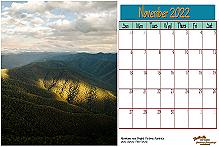







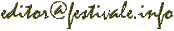
 Published in Melbourne, Victoria, Australia
Published in Melbourne, Victoria, Australia 