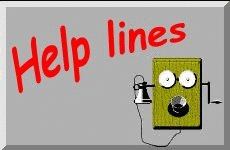|
|
News and Reviews about products for creating, browsing and sharing web pages |
Reviews in this issue: | Wrambling On | |
| Deep Space Nine Voiceprint Software (QVoice ) Ali Kayn
| They call it the World Wide Wait, perhaps because of the character-building pauses as files download, perhaps because of the hesitation some of us feel at exposing our palpitating cheque books to the expense of connect charges. Maybe it's because of the amount of time one spends with Windows 95 waiting for files to convert, images to load etcetera on our previously faster-than-life-itself machines.
Sigh. Well, sooner or later most of us are going to be webbing. Either on a corporate intranet or out on the web. HTML is the fashionable solution for those who have tired of outsourcing. This section of Festivale is for webby stuff, browsers and publishers and security products, and some of the other items you will need to help manage the amount of data and images that threaten to overwhelm many of us. | |
| If you have a product that you would like reviewed, or would like to promulgate your experiences with a product, please let us know.
For the record, these pages are created with a mongrel mix of applications. We use MS-Word 7.0 and Internet Assistant/Internet Explorer for making up pages; partly because Bare-handed Software (the techo guys) are Microsoft-friendly, so they feel comfortable with the products. Also, this gives us tables. Pity every now and then the conversion between HTML and .DOC stuffs up and the whole document ends up as an amorphous mass within a table's gridlines. |
| Me, I do a lot of high-end, large fancy documents so I do a lot of WordPerfect work and I'm also using WordPerfect 6.1 with an HTML template to create some of the pages and Corel Web.designer to create the clickable image maps that you can see in the Melbourne Garden Guide. | ||
| I will be trying WordPerfect 7.0 Java export in the future - my copy got lost in a recent move (sob). I've also been playing with Web.data from Corel. I created a database in Access 7.0 and used a web.data 'recipe' to automatically create a web page. I do wish those manual-y things were still in vogue. Okay I know some people don't read the buggers until emergencies (or frustration) strike - but it's frustrating to discover that there is functionality that you need, but known only to a dedicated secret society of users and developers. (Paranoid? Nah, just a long-time user). Web.data has an excellent tutorial, but I would like to know what I'm doing, not have to reverse-engineer the tutorial in an attempt to work out what I was actually doing when I followed it by rote. Then again I drove myself to near hysteria trying to find functionality in MS Word that just isn't there (I know Billy Gates does that just to get me). |
| Our images are scanned in on an HP Scanjet (I recommend scanning them at the final size you will be using - not at 100%). We manipulate images using Corel Photo-Paint 6.0 and Ulead Systems' Image Editor. Photo-Paint has a sort of secret handshake which took two of us a couple of hours of searching through manuals and help files to beat. That tiny little mark in the bottom corner of the icons means that there is a menu.
So far I've used Photo-Paint to create GIFs with transparent backgrounds. I'm not 100% happy with the results, and Ulead have promised to send their utility for me to try. The biggest argument I have with the Photo-Paint version is that you can select any colour to be transparent, but unless it is white, it doesn't work. At least not for me. Most importantly, we track images in our picture library and web server using Ulead's Album. I also use Ulead's screen capture utility for software reviews. All these Ulead applications (and more, including video capture, morphing) are part of Media Studio 2.5. | ||
| One of the biggest problems we have is Windows 95's preference for initial caps (the initial letter of a word is capitalised). Our ISP is UNIX and case sensitive. Now that wouldn't be too bad except that - several Windows 95 applications automatically save with initial capitals, and worse, if we double-click on a file from Windows Explorer to launch Photo-Paint 6.0, the filename is CHANGED to initial capitals. It would be fair to say that my response to that is emotional rather than logical, but it pales to insignificance against my response (and four days of work!) when I discovered that when Internet Assistant encountered an initially-capitalised image file, it made the link to a FULLY CAPITALISED file. So it tested okay on our server but hundred of images disappeared once we transferred the site to the web. Well, I guess if nothing else, it's all character-building. |
|
… Ali Kayn, September, 1996 |
| Products mentioned in this article:
Web.designer (Corel Corporation)
info@micromatch.com.au
|
| Media Studio 2.5 (Ulead Systems) ImagePals 2.0 (Ulead Systems)
Distributor: Lakovision |
| Access 7.0 (Microsoft) Internet Explorer (Microsoft) |
|
Like us on facebook |
Celebrate everything! www.festivale.info ISSN 1328-8008 Published in Melbourne, Victoria, Australia disclaimers | contact the editor | Festivale revision history Filed: 15-Oct-1996 |